2020.12.12 An easy to use calendar, you can fill in all the important dates by month. You can frame it and put it somewhere you can see it so you don't miss any important date. If you have many friends and you don't want to forget a birthday, I have a nice solution: a calendar that you can frame and complete either by writing on paper or with the marker on the glass. You will say that Facebook or the reminders phone calendar take care of it, but I say that the printed version is also useful and will give you a perspective on the birthdays during the year.
Birthday Calendar: An easy to use calendar, you can complete with important dates / birth dates of friends from each month. You can frame it and put it somewhere in sight so that you never forget an important date. It can be printed in A3 or A4 format. Frames can be found at any interior decorations store like Pepco (the A3 is 10 lei).
2020 Update of the design
+ changed the fonts
+ changed a bit the colours
+ added 2 more lines for dates and names for each month, so 12 lines
You can download both 2018 and 2020 versions at the same price of 5,36 euro.
You can print it in
A3 (297 x 420 mm/ 11.7 x 16.5 in) format or
A4 (210 x 297 mm / 8.3 x 11.7 in) format.
+ There is a personalized box for each month of the year.
+ Room to write dates and names, 10 lines on the 2018 version and 12 lines on the 2020 version
+ Print a new one each year.
+ Easy to laminate to re-use each year or place in a frame and add birthdays with a marker pen on the glass/plastic so you can wipe them off.
You will receive a single page file of the design that you can print onto the paper of your choice and as many times as you need so you can fill in a new planner for each new year.
The dates can be typed on the computer.
+ If you have Adobe Photoshop/ Paint / other Image Processing Program
- just import the image/pdf and after you position the cursor in the right space you type the desired person/ date.
+ If you have Microsoft Word
- change Page Setup from Letter/ A4 to 29,7 cm x 42 cm if you want to keep the file dimensions
- import image, choose Behind text option, resize it to fill the page
- insert text boxes without fill or line, start typing, increase line spacing if needed
+ If you have Adobe Pro DC
- Within Acrobat, click on the Tools tab and select Prepare Form.
- Select the included .pdf file. Acrobat analyses your document and adds form fields automatically.
- Add new form fields from the top toolbar, and adjust the layout using tools in the right pane.
Subscribe to our newsletter mailing list and you get a free birthday calendar on grey.
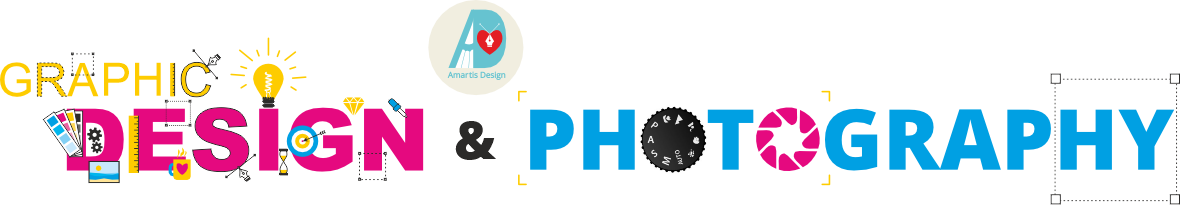


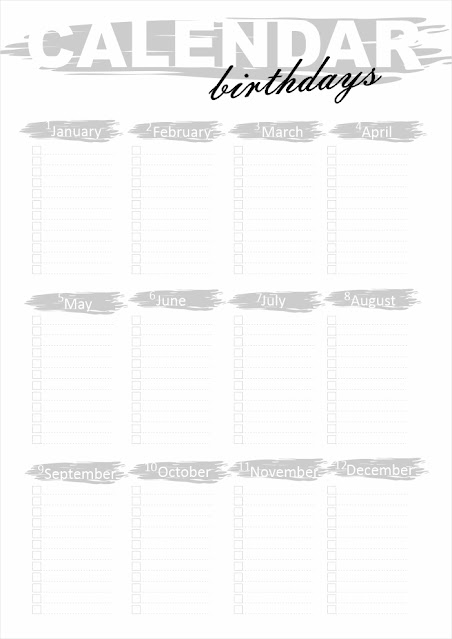






















0 yorum:
Trimiteți un comentariu